Get Ready to Go on a Cultural Journey:
Join Our Newsletter and Discover Fascinating Destinations and Literary Adventures That Will Ignite Your Imagination!
Affiliate Disclosure: As an Amazon Associate, I earn from qualifying purchases. If you choose to purchase after clicking a link, I may receive a commission at no extra cost to you.
How To Self-Publish A Book On Amazon
If you’ve ever dreamt of becoming a published author, self-publishing a book on Amazon can be a fulfilling and lucrative way to make your dream a reality. With millions of readers and buyers visiting Amazon every day, the platform provides a tremendous opportunity for authors to reach a wide audience and establish their presence in the literary world. In this step-by-step guide, we will explore the process of self-publishing a book on Amazon, from start to finish. So, let’s dive in and uncover the secrets to successfully self-publishing your book on Amazon!
How Long Does it Take to Self-Publish a Book on Amazon?
The process of self-publishing a book on Amazon, specifically on Amazon Kindle, follows a step-by-step approach. Once you have completed the necessary tasks, such as uploading your manuscript and cover, it typically takes around 24 to 72 hours for Amazon’s team to review your submission. This review ensures that your book meets the platform’s content and quality guidelines, including formatting, copyright compliance, and overall reader experience.
Upon successful completion of the review process, your book will be available for purchase on Amazon, both as an ebook and in print format, based on your publishing preferences. It’s important to remember that achieving visibility and sales for your book requires ongoing promotional efforts and marketing strategies. However, the initial timeline for publishing itself usually ranges from a few days to a couple of days, allowing you to share your literary work with a wide audience in a relatively short timeframe. By following the comprehensive guide on how to self-publish a book on Amazon step by step, you can navigate this process with confidence and embark on your journey as an independent author.
How to Self-Publish a Book on Amazon:
Step 1: Sign In or Create an Amazon KDP Account
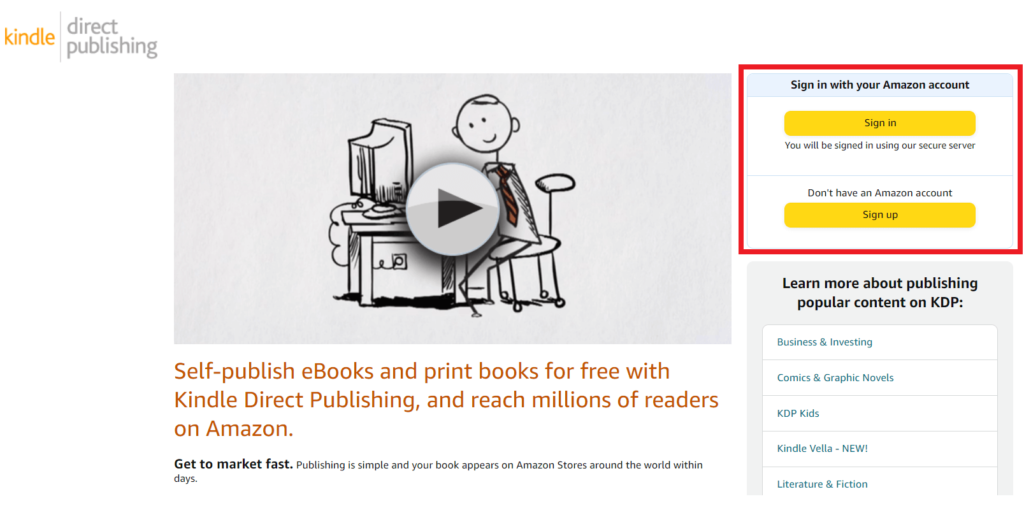
To begin the process of self-publishing on Amazon, visit the website kdp.amazon.com. Once there, click on “Sign up” to create your Amazon KDP account. Fill in your name, email address, and create a password. This account will be your portal for managing and publishing your books on Amazon.
Step 2: Add a New Title
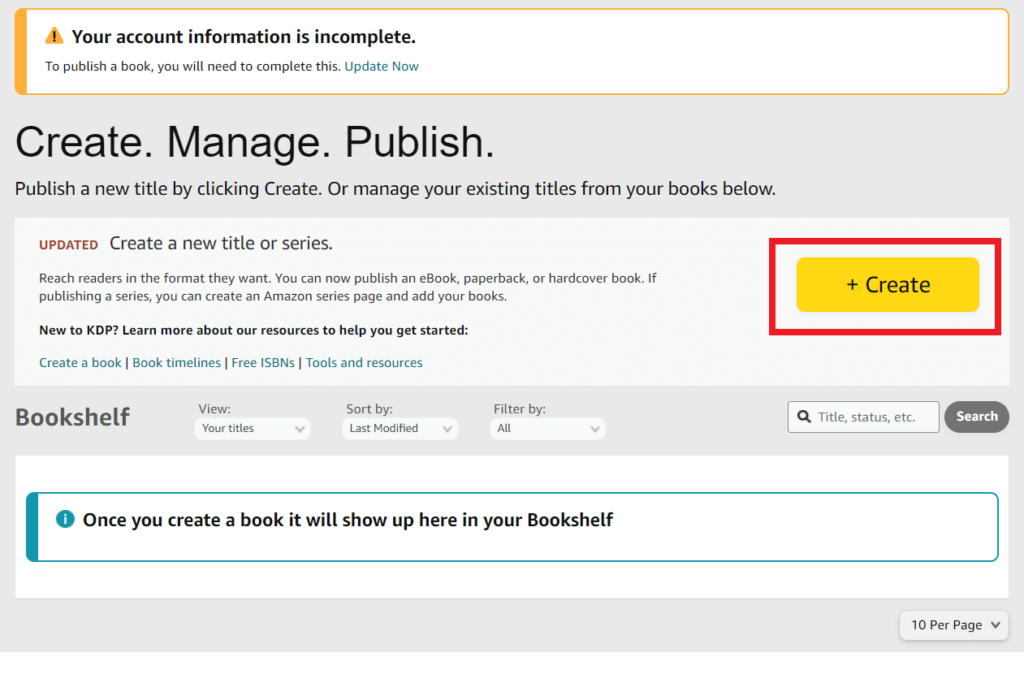
After logging in to your Amazon KDP account, click on “Create a Kindle eBook” or “Create Paperback” to start adding your book. Follow the prompts to enter the necessary details, such as the title, author name, and book description. You will also have the option to upload your manuscript file and book cover.
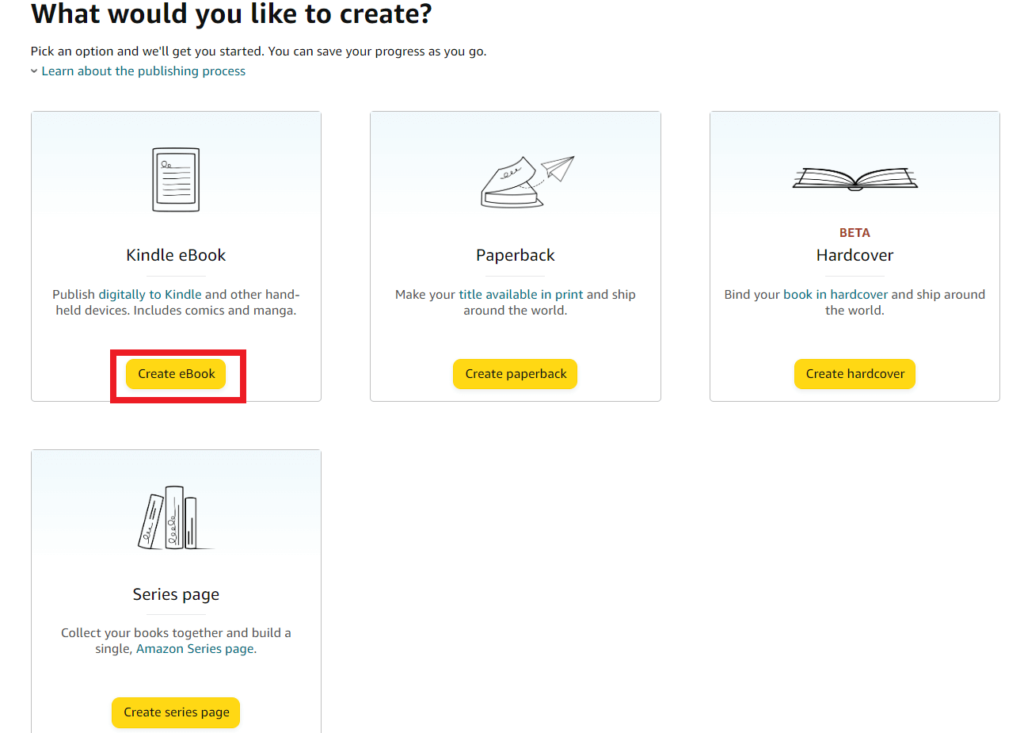
Step 3: Set Your Primary Language
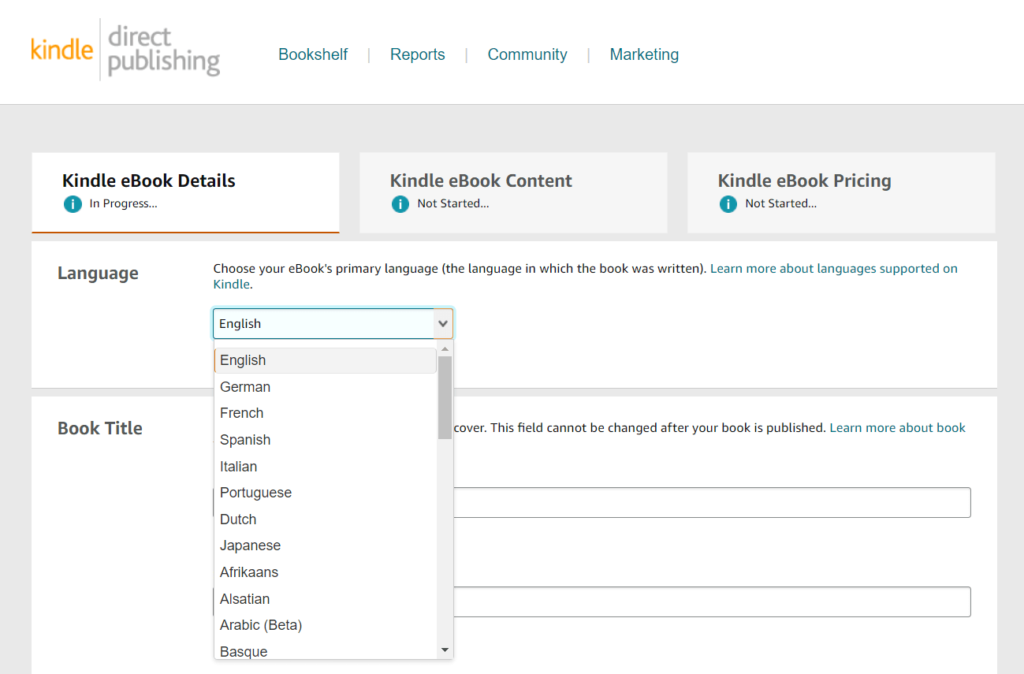
When self-publishing on Amazon, it’s essential to specify the primary language of your book, such as English, Spanish, or French. This crucial step allows Amazon to accurately categorize and effectively promote your book to readers who specifically seek out books in that language. By selecting the language that best aligns with the content of your book, you enhance its discoverability and ensure that it reaches the intended audience.
Step 4: Enter Your Book Title and Subtitle
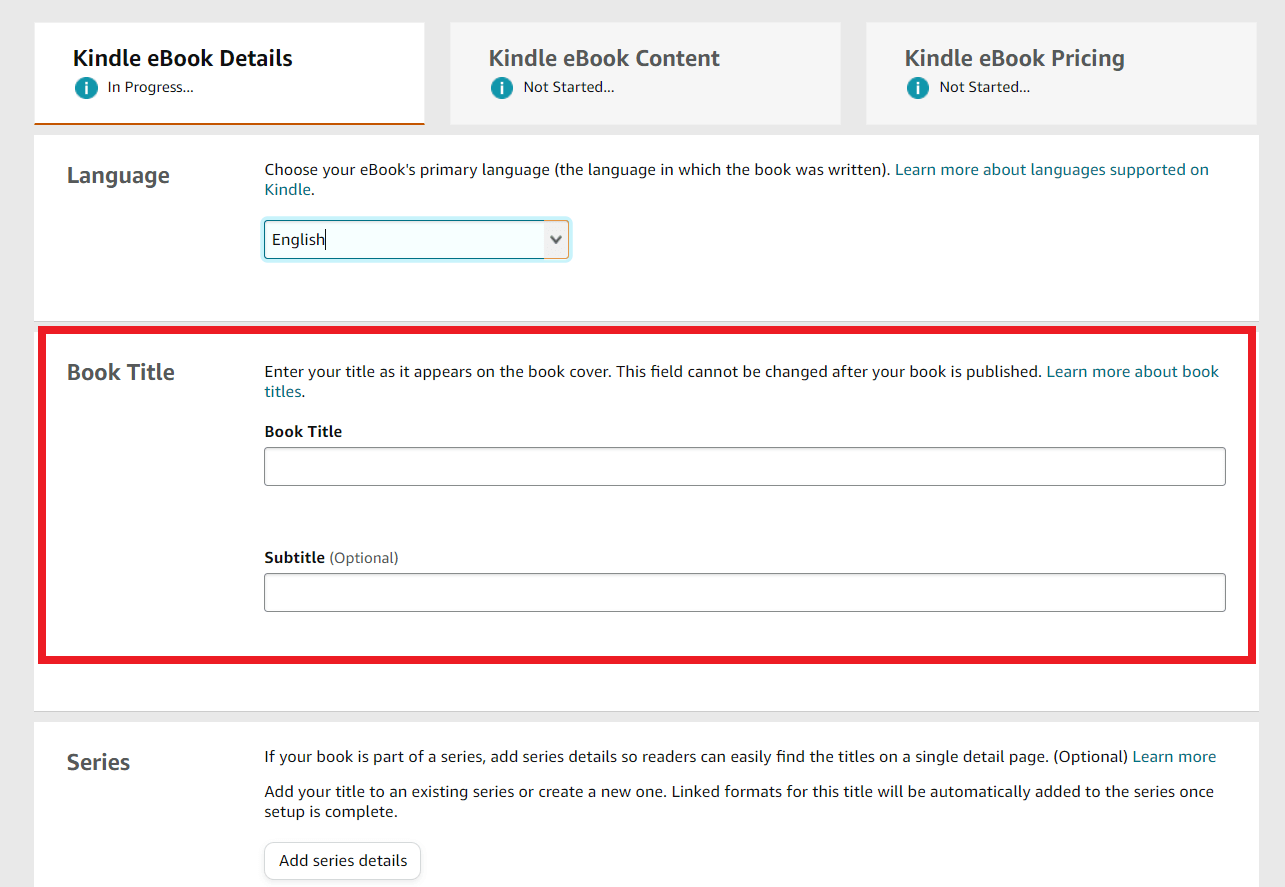
Provide a captivating and descriptive title for your book. Make sure it reflects the essence of your story or subject matter. Additionally, include a compelling subtitle that provides more context or hooks the reader’s interest.
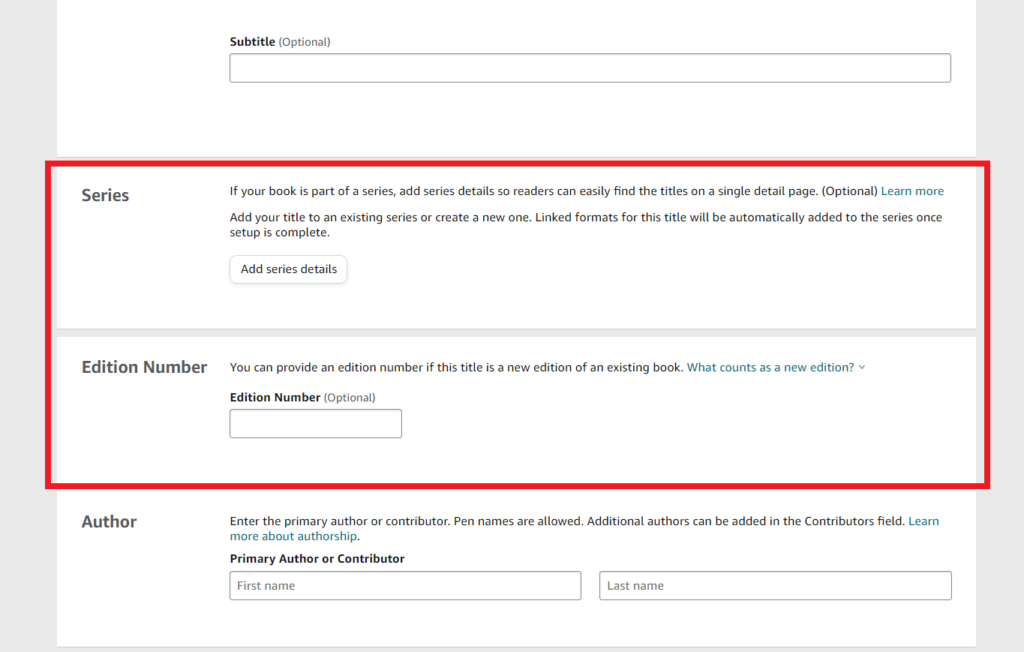
If your book is part of a series, it’s helpful to include series details so readers can easily find all the titles on one page (optional). You can add your book to an existing series or create a new one. Once the setup is complete, the different formats of your book will be linked together in the series.
If your book is a new edition of an existing title, you can provide the edition number.
Step 5: Enter the Author Name
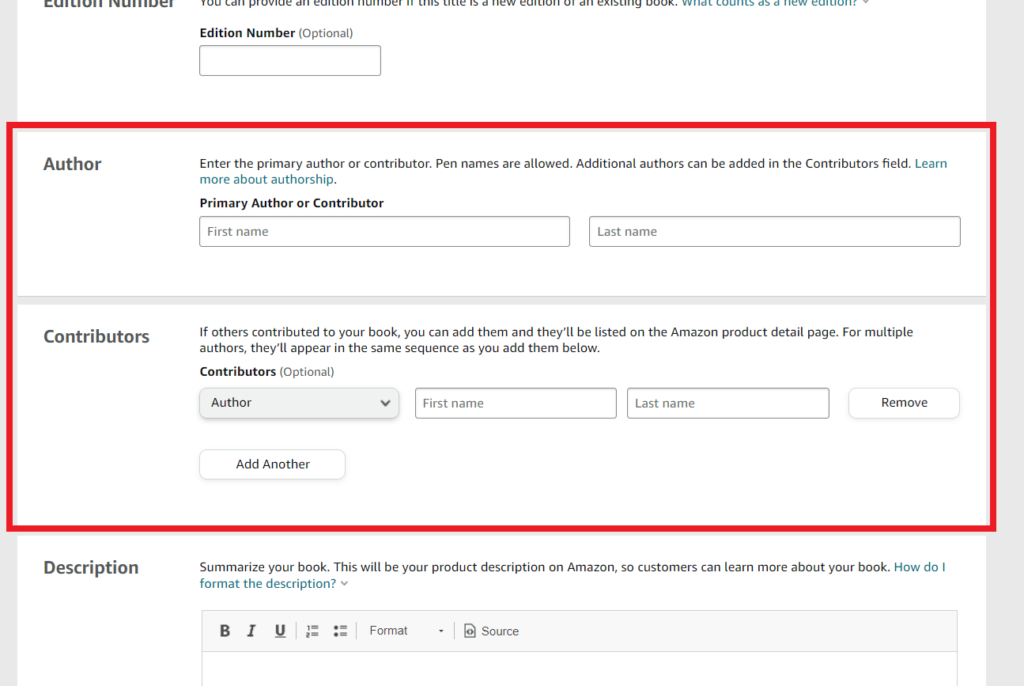
When self-publishing on Amazon, it’s important to enter your real name or the desired pen name that you wish to use as the author of the book. This name will be how readers identify you as the creator of the work, so it’s crucial to ensure accuracy and consistency with any existing branding or author identity you intend to establish. By selecting the appropriate name, you enhance your professional image and maintain a cohesive presence across your published works.
Step 6: Write an Engaging Book Description
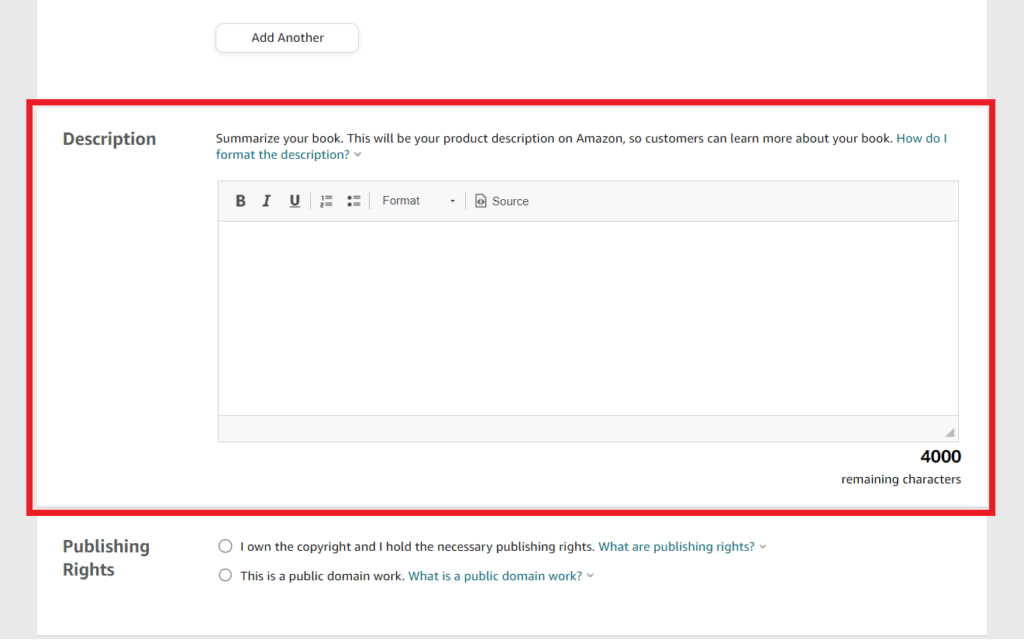
Craft a compelling book description that effectively summarizes your book’s content and entices readers to learn more. Highlight the unique aspects, key themes, and intriguing elements of your story or non-fiction work. Aim to engage potential readers and make them eager to explore further.
Step 7: Verify Your Publishing Rights
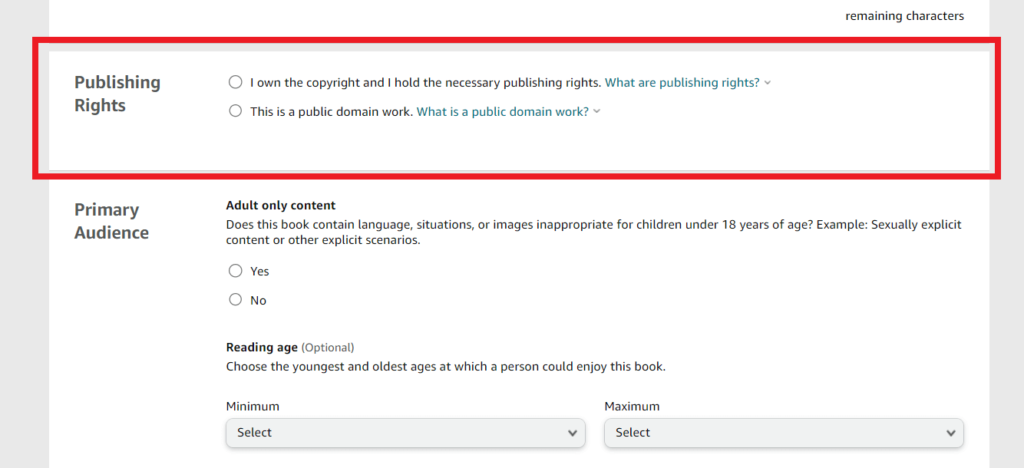
Before proceeding with self-publishing on Amazon, it is crucial to confirm that you possess the necessary rights to publish the content of your book. This involves ensuring that you are the rightful owner of the copyright or have obtained proper permission to use any copyrighted material included in your work.
By taking this step, you safeguard yourself against potential legal complications and ensure that you are publishing content you have the legal rights to distribute. It is essential to respect intellectual property and adhere to copyright laws when self-publishing on platforms like Amazon, ensuring a smooth and lawful publishing experience.
Step 8: Determine the Appropriate Age Range (If Applicable)
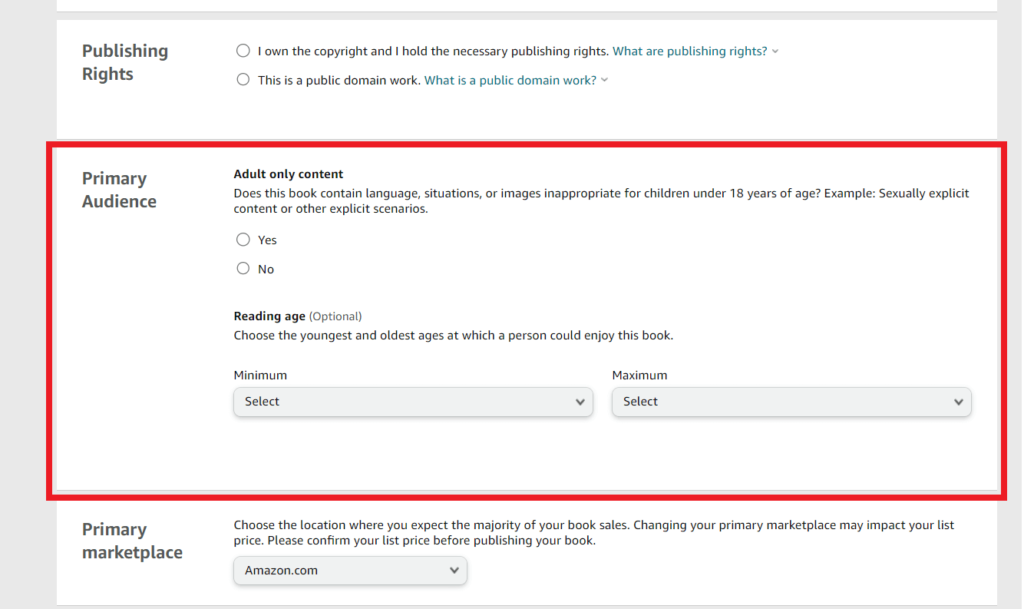
If your book is intended for a specific age group, such as children, young adults, or adults, choose the appropriate age range to ensure it reaches the right audience. This helps Amazon recommend your book to readers within the desired age group and enhances its visibility.
Step 9: Choose Your Main Marketplace
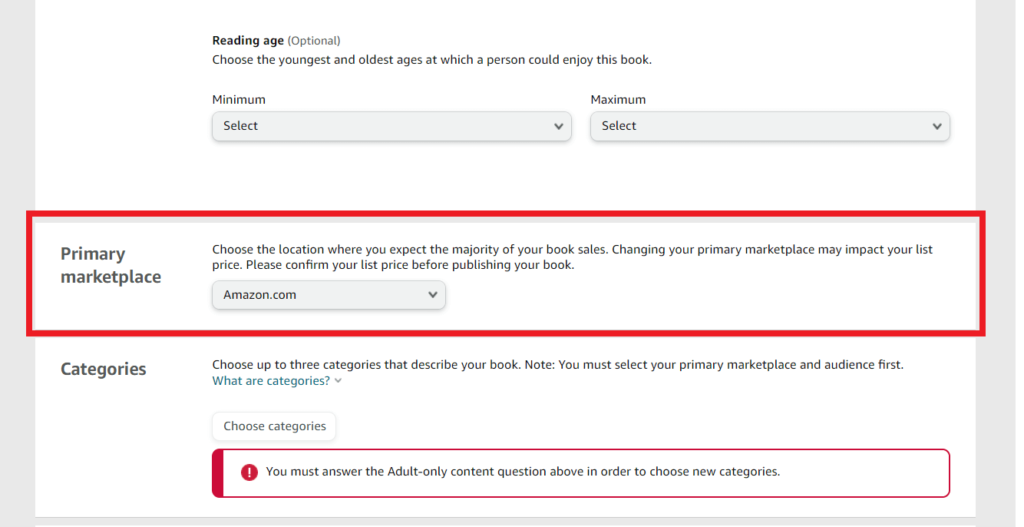
Select the primary online platform or geographical region where you want to focus your book sales and marketing efforts. Consider factors like language, target audience, and regional preferences to maximize your book’s visibility and appeal to specific readers.
Step 10: Choose Two Categories
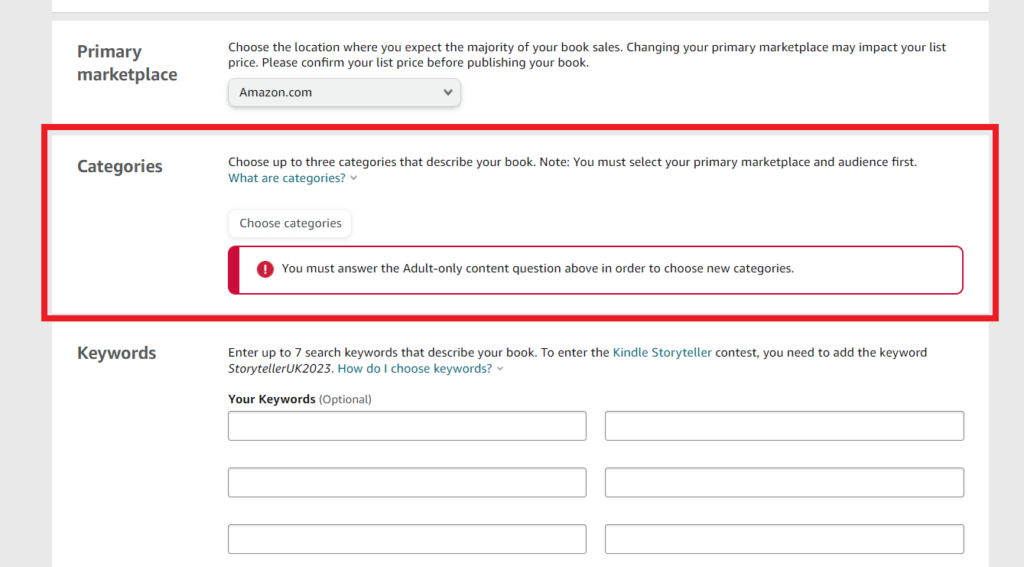
Choose two appropriate categories for your book that align with its genre and subject matter. Categories help Amazon classify your book and make it easier for readers to find it when browsing specific genres. Select categories that accurately represent your book and its target readership.
Step 11: Choose Your Keywords
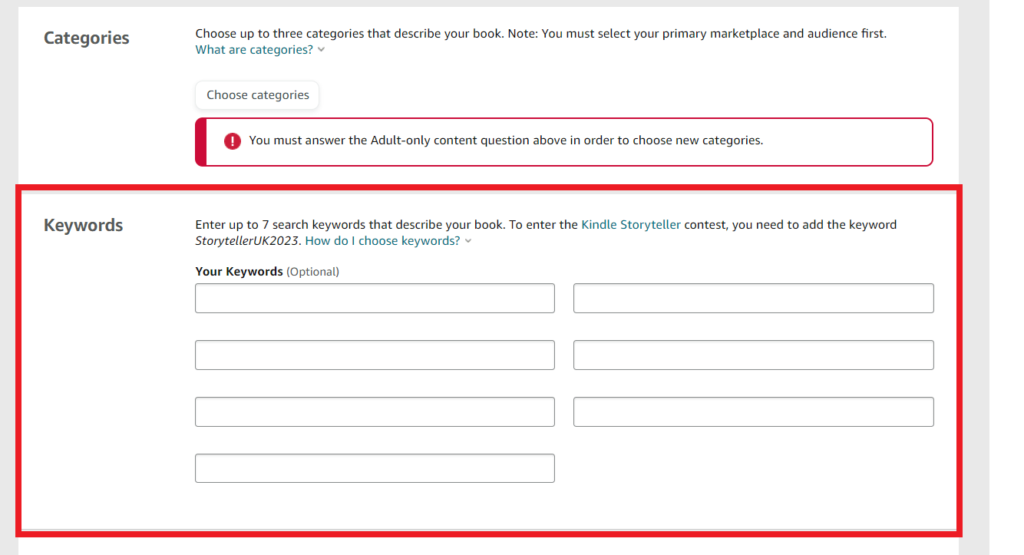
Select relevant keywords that accurately describe your book’s genre, themes, and content. These keywords play a crucial role in making your book discoverable to potential readers. Choose terms that readers are likely to use when searching for books similar to yours.
Step 12: Choose Your Book Release Option
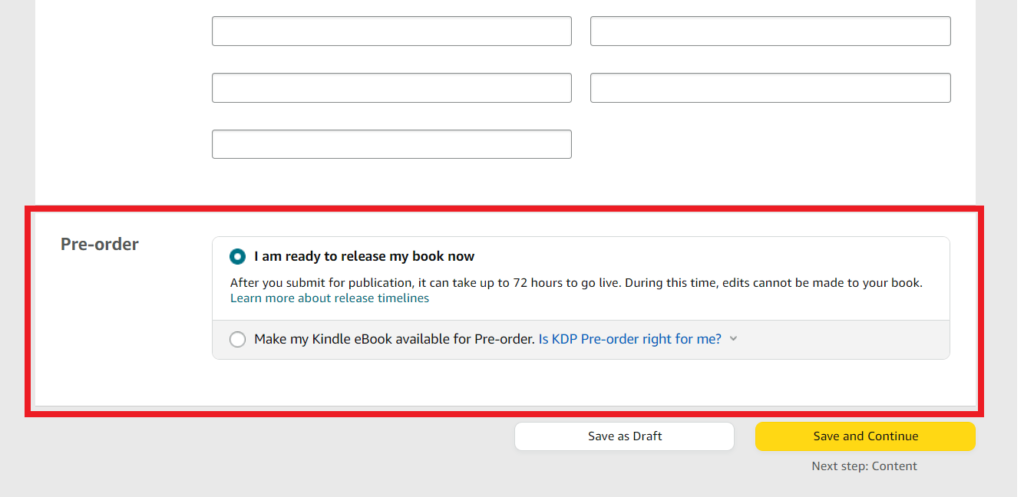
Decide whether you want to release your book immediately or set a future release date. Releasing immediately makes your book available for purchase as soon as it passes the publishing review process. Alternatively, setting a future release date allows you to plan your marketing efforts and create buzz before the official launch.
Step 13: Select DRM Rights
Choose whether you want to enable Digital Rights Management (DRM) for your eBook. DRM adds a layer of protection to prevent unauthorized copying or sharing of your eBook. Consider the pros and cons of DRM and how it aligns with your publishing goals.
Step 14: Upload Your Book
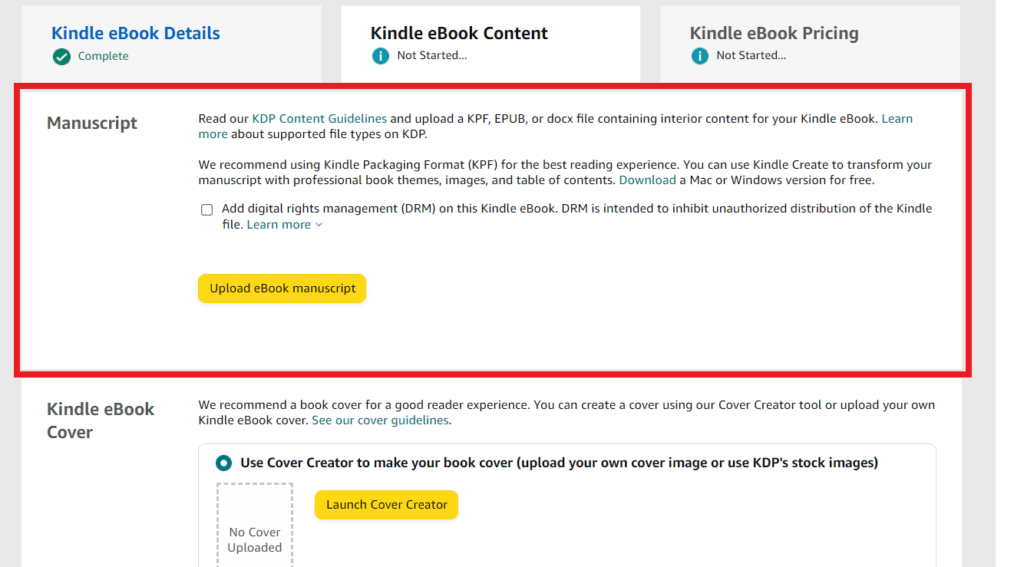
Upload the digital file of your book in the supported format (e.g., MOBI for Kindle eBooks). Ensure that your manuscript is properly formatted, edited, and free of errors. Follow Amazon’s guidelines for formatting and file preparation to ensure a smooth publishing process.
Step 15: Upload Your Book Cover
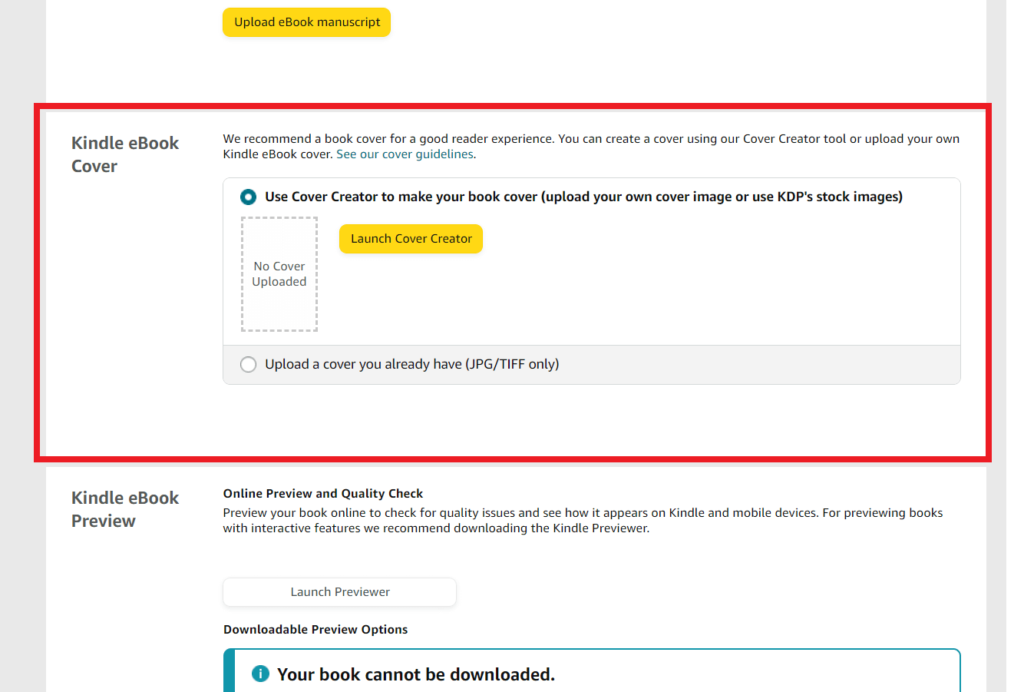
When self-publishing on Amazon, it is important to provide a visually captivating book cover that effectively represents your book and captures the attention of potential readers. Following Amazon’s guidelines regarding cover dimensions, resolution, and file format is crucial to ensure a professional-looking result.
A well-designed cover plays a significant role in attracting readers and generating interest in your book, making it an essential aspect of your self-publishing journey on Amazon. By investing in a visually appealing and high-quality cover, you enhance the chances of grabbing the attention of your target audience and enticing them to explore your work further.
Step 16: Preview Your Book
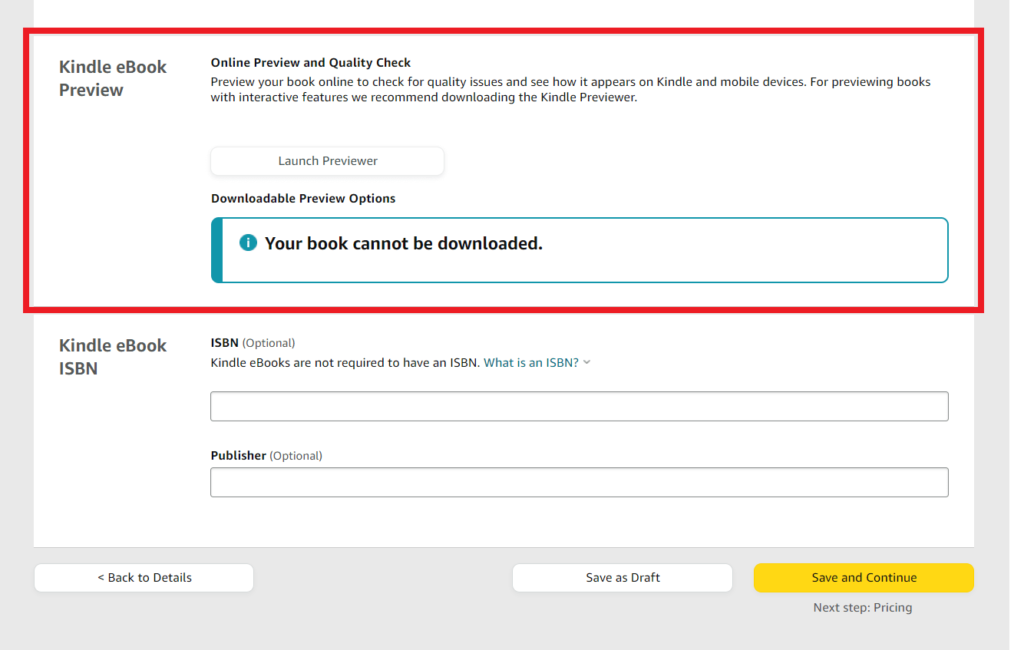
Review the preview of your book to ensure that it displays correctly and is formatted properly across different devices, such as Kindle e-readers, tablets, and smartphones. Pay attention to elements like font size, spacing, and overall readability. Make any necessary adjustments to enhance the reader’s experience.
Step 17: Enter ISBN and Publisher Information
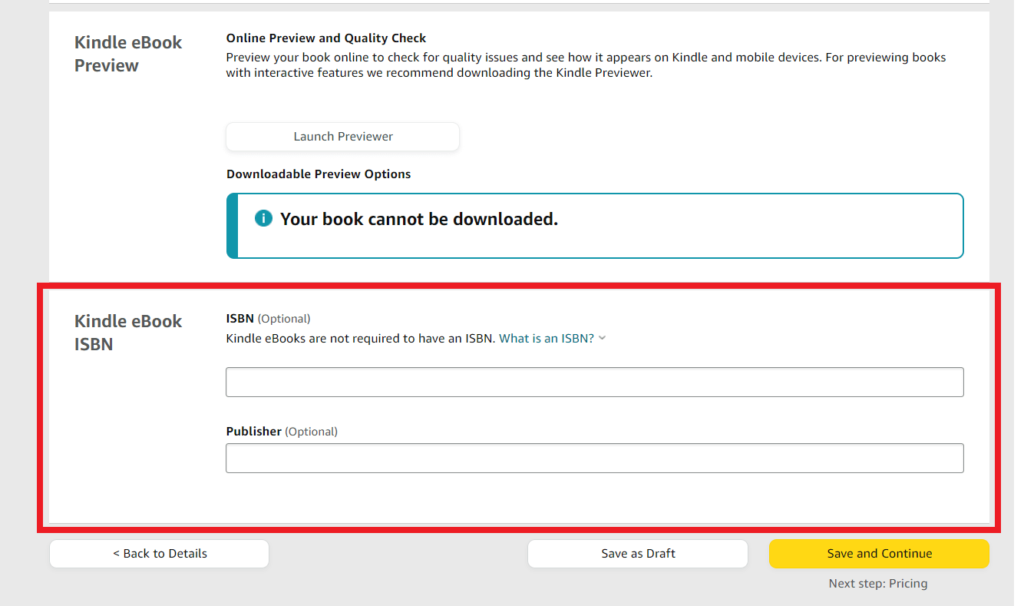
If you have an ISBN (International Standard Book Number), enter it in this step. If you don’t have an ISBN, Amazon can assign a free ISBN for your eBook. Additionally, enter your publisher information, which can be your name or the name of your publishing company, if applicable.
Step 18: Skip KDP Select (Can be Added Later)
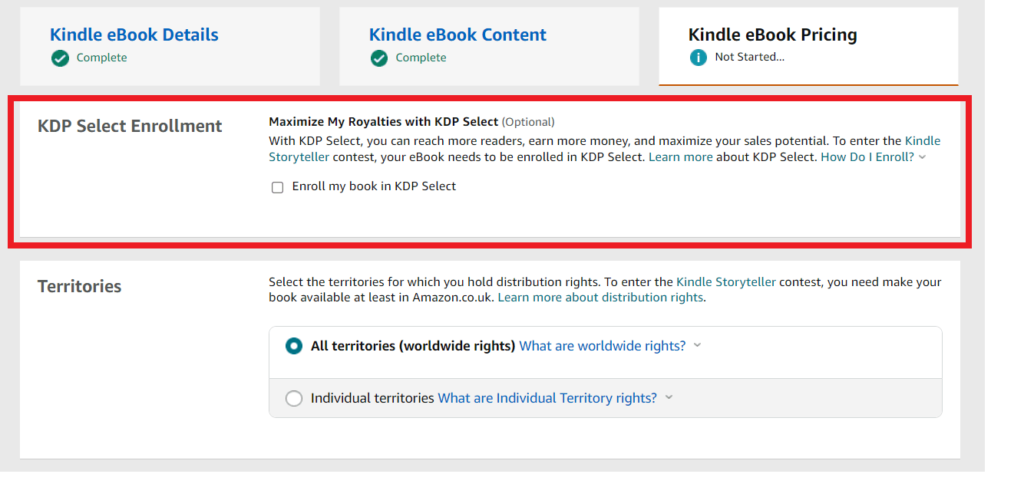
KDP Select is an optional program that offers benefits like Kindle Unlimited and Kindle Owners’ Lending Library. It allows readers to borrow and read your eBook for free. You can choose to enroll in KDP Select later if you decide it aligns with your marketing and promotion strategy.
Step 19: Choose Your Target Territories
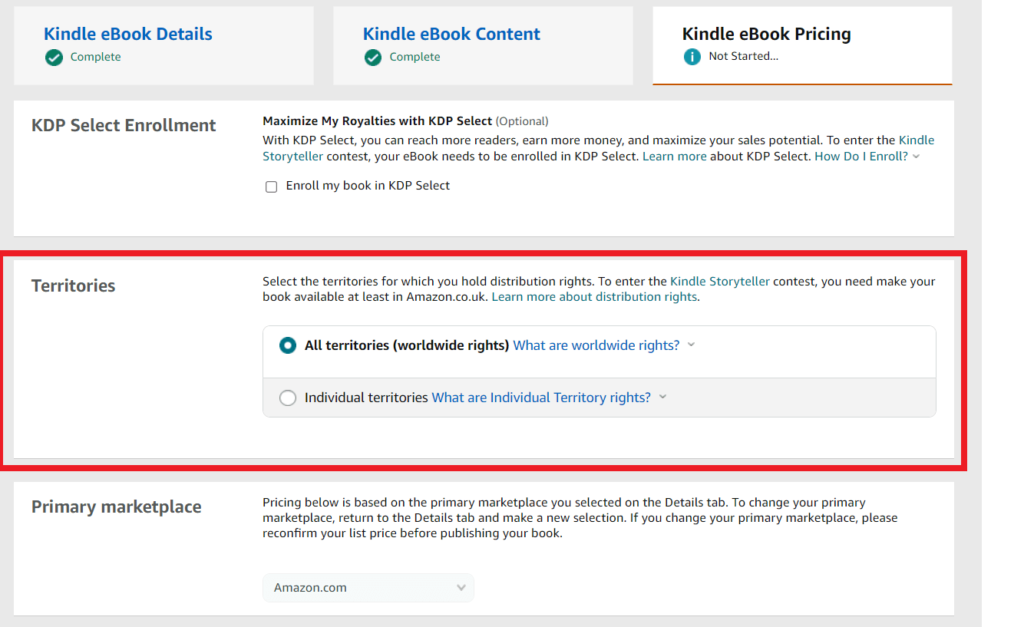
During the self-publishing process on Amazon, you have the option to select the territories or regions where you want your book to be available for purchase. Whether you choose to have worldwide distribution, making your book accessible to readers globally, or limit it to specific countries or regions, the choice depends on your target audience and marketing strategy. By considering your target audience’s geographic location and aligning your distribution choices accordingly, you can maximize the visibility and potential reach of your book on Amazon’s platform.
Step 20: Choose Your Royalty and Pricing
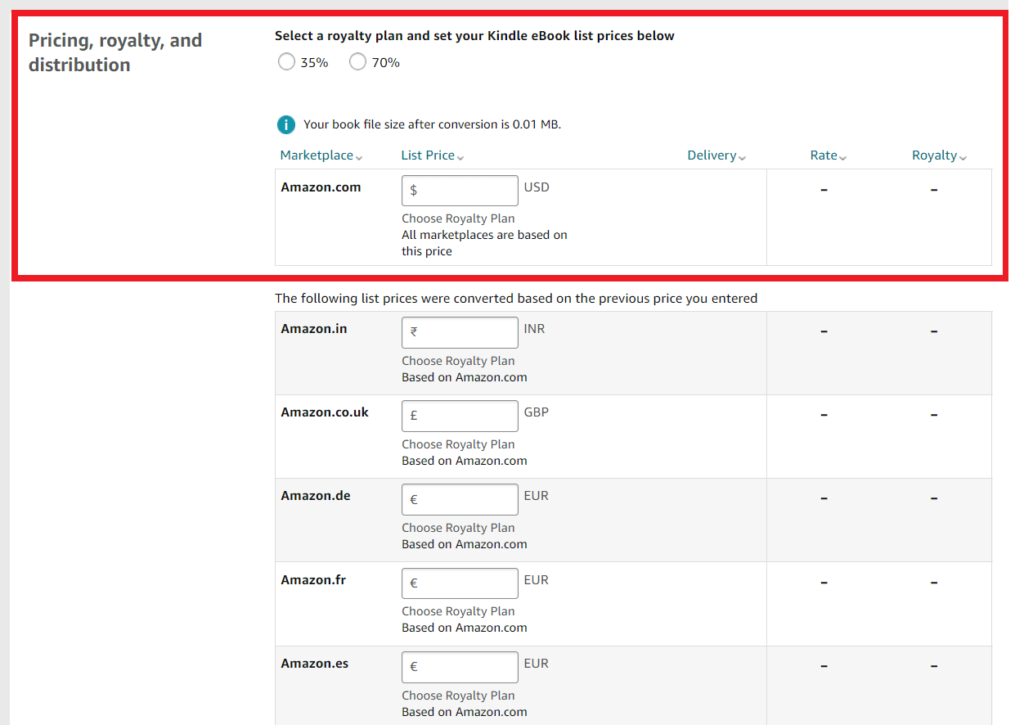
Determine your desired royalty option (e.g., 35% or 70%) based on your pricing strategy and the pricing structure available on Amazon. Consider factors like market demand, competition, and reader expectations when deciding on the price. Choose a price that offers fair value for your book while also considering your desired royalty earnings.
Step 21: Save as Draft Until You’re Ready
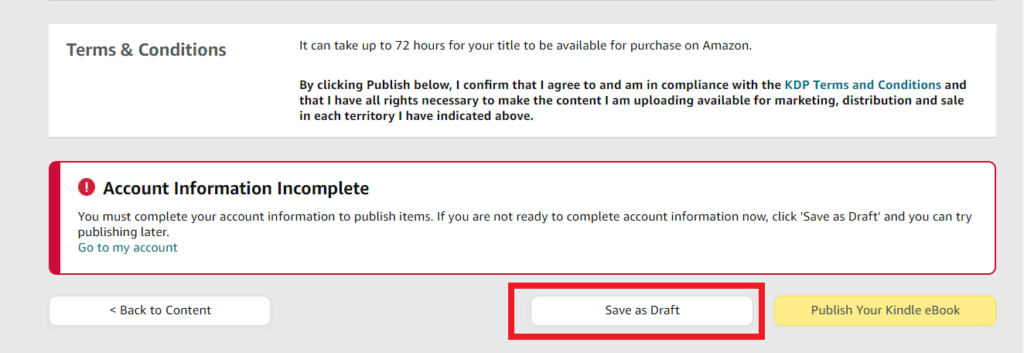
Save your book as a draft until you’re fully prepared to publish it. This allows you to make any necessary changes or edits, review your book’s details, and ensure everything is in order before making it available to readers. Take your time to polish your work and make it the best it can be.
Step 22: Self-Publish the Print Book (formerly CreateSpace)
If you choose to self-publish a print version of your book, follow the instructions provided by Amazon’s print-on-demand service, which was formerly known as CreateSpace. This service allows you to make your book available in both digital and physical formats, expanding your reach and offering readers different options for enjoying your work.
Step 23: Market and Promote Your Book
Self-publishing doesn’t stop at uploading your book to Amazon. To gain traction and increase sales, you need to actively market and promote your book. Leverage various marketing strategies such as social media promotion, book giveaways, blog tours, and collaborations with influencers in your genre. Build an author platform and engage with your target audience to cultivate a loyal readership.
Step 24: Engage With Your Readers
As an author, building a connection with your readers is invaluable. Engage with your readers through social media, author websites, and book events. Respond to their comments, questions, and reviews to show your appreciation and foster a sense of community around your work.
Step 25: Track Your Sales and Reviews
Regularly monitor your book’s sales performance and analyze the impact of your marketing efforts. Amazon provides sales reports and analytics that can help you identify trends, understand your audience better, and make data-driven decisions. Encourage readers to leave reviews and testimonials, as positive reviews can significantly influence potential buyers.
Step 26: Expand Your Reach
Once you’ve established a presence on Amazon, consider expanding your reach by exploring other distribution channels. Platforms such as Barnes & Noble, Apple Books, and Kobo offer opportunities to reach additional readers. Evaluate the benefits and requirements of each platform and expand strategically to maximize your book’s exposure.
Frequently Asked Questions (FAQ)
Q: What is the cost of publishing a book on Amazon?
A: Publishing a book on Amazon through Kindle Direct Publishing (KDP) is free. There are no upfront charges or fees to upload and distribute your eBook or paperback on the platform.
Q: Can I publish a book for free on Amazon as a self-publisher?
A: Yes, as a self-publisher, you can publish your book for free on Amazon using KDP. This allows you to retain control over your work and earn royalties from book sales.
Q: Is self-publishing on Amazon a straightforward process?
A: Yes, self-publishing on Amazon through KDP is designed to be user-friendly and accessible. The platform provides step-by-step guidance, tools, and resources to help authors navigate the publishing process easily.
Q: Should I copyright my book before I self-publish it on Amazon?
A: While copyright protection automatically exists for your original work, it’s advisable to consider registering your book with the appropriate copyright office in your country before self-publishing. This helps establish a formal record of your copyright and provides additional legal protection.
Q: Which is preferable, selling to a publisher or self-publishing?
A: The choice between selling to a publisher or self-publishing depends on various factors, including your goals, creative control, royalty potential, and marketing efforts. Both paths have their own advantages and considerations, so it’s important to evaluate your specific circumstances and preferences.
Q: What is the minimum page count required to publish a book on Amazon?
A: There is no strict minimum page count requirement to publish a book on Amazon. Whether it’s a short story or a lengthy novel, you can publish your work as long as it meets the formatting guidelines provided by Amazon for eBooks or paperbacks.
Q: What percentage does Amazon take from book sales?
A: The royalty rates for eBook and paperback sales on Amazon vary based on factors such as the pricing, book size, distribution options, and the territory of sale. For eBooks, the royalty ranges from 35% to 70% of the book’s list price, depending on the pricing and program eligibility. Paperback royalty rates start at 60% of the list price.
A: Yes, authors receive payment for each book sold on Amazon. The royalties earned from book sales are deposited into the author’s KDP account, and payments are made based on the payment method and threshold selected by the author.
Q: How long does it typically take to publish a book on Amazon?
A: The time it takes to publish a book on Amazon depends on various factors, including the complexity of the book, the time taken to complete the necessary steps such as editing, formatting, and cover design, and the author’s readiness to publish. Once all the required information and files are submitted, the publication process can take anywhere from a few hours to a couple of days for eBook and a few days to a week for paperback.
Q: Is Amazon KDP a worthwhile platform for self-publishing?
A: Amazon KDP is a widely recognized and popular platform for self-publishing. It offers global reach, accessibility, and various marketing tools. However, the success of your book on Amazon KDP depends on various factors like the quality of your content, effective marketing strategies, and target audience engagement. It’s essential to consider your goals and research the platform to determine if it aligns with your self-publishing objectives.
Final Thoughts on How to Self-Publish a Book on Amazon
Self-publishing a book on Amazon, utilizing the platform’s wide reach and resources, is an excellent opportunity for aspiring authors to share their stories with a global audience. By following this comprehensive guide on how to self-publish a book on Amazon, you can confidently navigate each step, from creating captivating content to implementing effective marketing strategies. Remember, achieving success in self-publishing requires dedication, a willingness to learn, and a genuine passion for storytelling. So, embark on this exciting journey, allowing your words to captivate and resonate with readers worldwide.
Happy Publishing!
A.J. McMahon
.
.
.
(P.S. Got any other books you want me to review? Then…)
Let’s Connect!
– Instagram: FlyintoBooks
– Pinterest: FlyIntoBooks
– Facebook: FlyIntoBooks
– Twitter: @FlyIntoBooks
– GoodReads: A.J. McMahon
Affiliate Disclosure: As an Amazon Associate, I earn from qualifying purchases. If you choose to purchase after clicking a link, I may receive a commission at no extra cost to you.
Get Ready to Go on a Cultural Journey:
Join Our Newsletter and Discover Fascinating Destinations and Literary Adventures That Will Ignite Your Imagination!

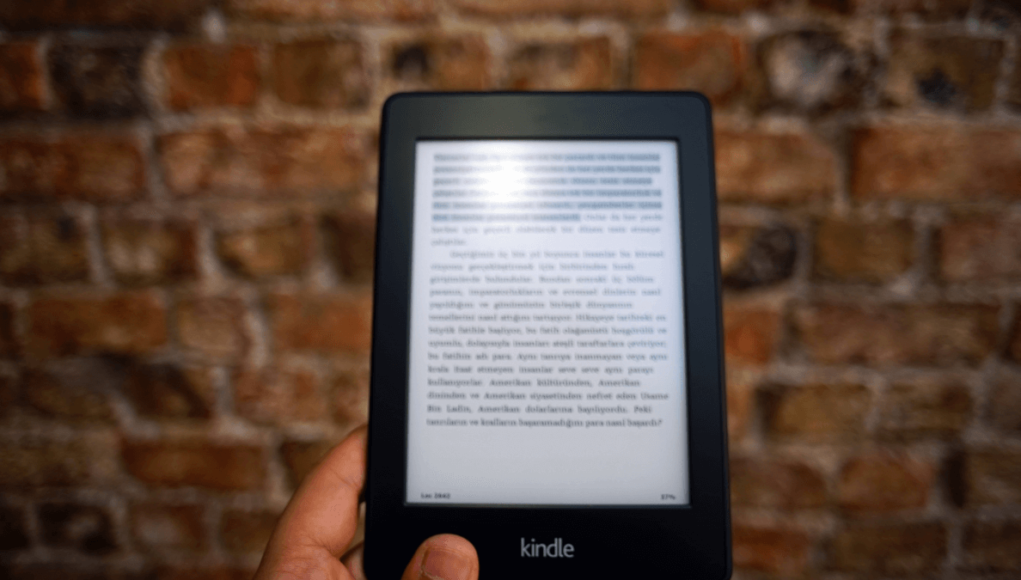











It took me forever to try and self-publish my first book. But after many tries I have discovered the easy step-by-step way to self-publish any kind of book you want.
Follow the above steps and you’ll be well on your way to getting lovely royalties every month from Amazon KDP!!